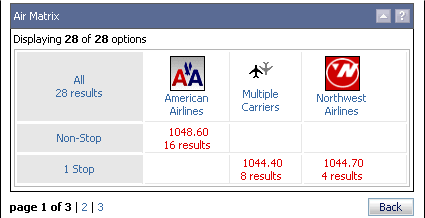
The Air Matrix screen displays your search results grouped by carrier and number of stops. From here you can filter your air search results.
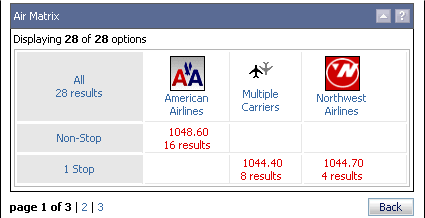
To Use the Air Matrix Screen
From an itinerary or shopping cart screen, click More Options next to a flight.
You can view flights the following ways from the Air Matrix screen.
Click the All results link to see all flights found.
Click Non-Stop to see all non-stop flights found.
Click 1 Stop to see all one-stop flights found.
Click an airline name, or the Multiple Carriers link, to see flights by airline.
Click a fare and results link to see the flights found by airline and flight type.
Click a page number to see more flights.