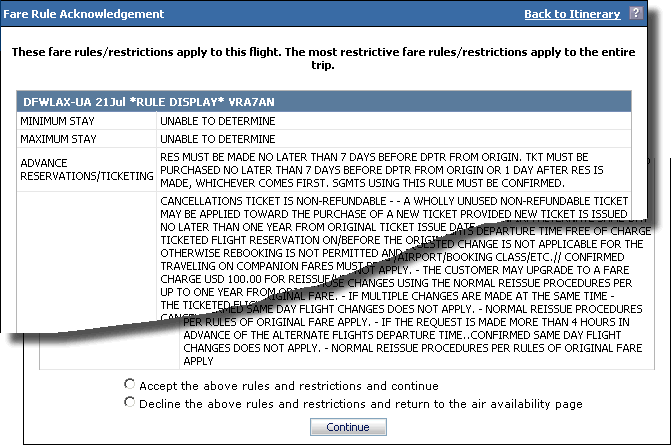
The Fare Rule Acknowledgement screen displays fare rules related to a flights at the time of reserve or purchase. You must accept or decline these rules to proceed.
Example Fare Rule Acknowledgement
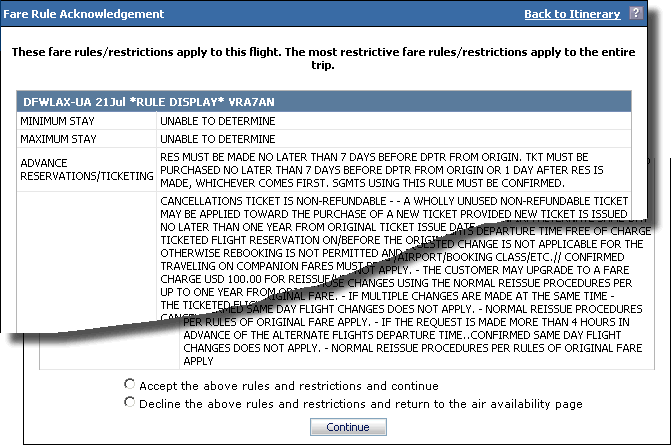
To Acknowledge Fare Rules
You have three choices when the Fare Rules Acknowledgement screen opens.
To book and purchase the itinerary, click the Accept the above rules and restrictions and continue radio button, then click Continue.
To decline the itinerary, click the Decline the above rules and restrictions and return to the air availability page radio button, then click Continue.You may select another itinerary option.
Click Back to Itinerary to return to the itinerary.