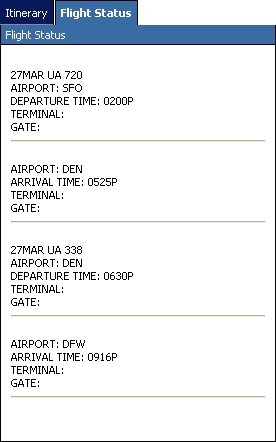
The Flight Status screen displays the latest flight information, including departure time, terminal and gate.
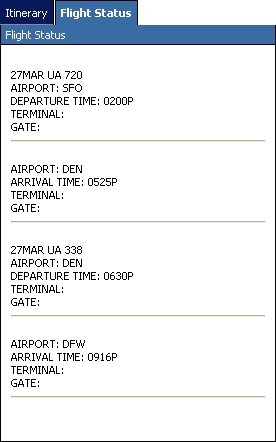
To View Flight Status
You can open the Flight Status screen from any itinerary that has been reserved or purchased.
Select Travel > Access a Trip from the main menu. The Trip List opens.
Click the View link by any air itinerary in the Pending Trips section. The Itinerary screen opens.
Click the Flight Status link next to any flight on the itinerary. The Flight status screen opens.