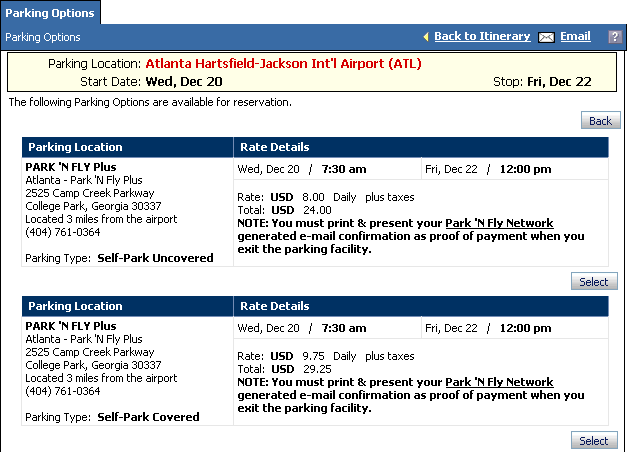
The Parking Options screen displays available parking options.
Example Parking Options Screen
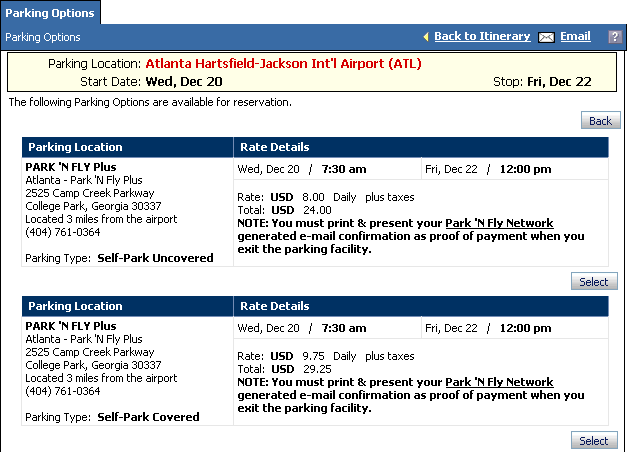
To Use the Parking Options Screen
The Parking Options screen opens when you add or modify a parking segment to a trip.
Click  Back to Itinerary to return
to your itinerary without adding a car.
Back to Itinerary to return
to your itinerary without adding a car.
Click ![]() Email to send this page through
email.
Email to send this page through
email.
Click Back to return to the itinerary without adding or modifying a parking segment.
Click Select to add this parking option to your trip and return to the itinerary.