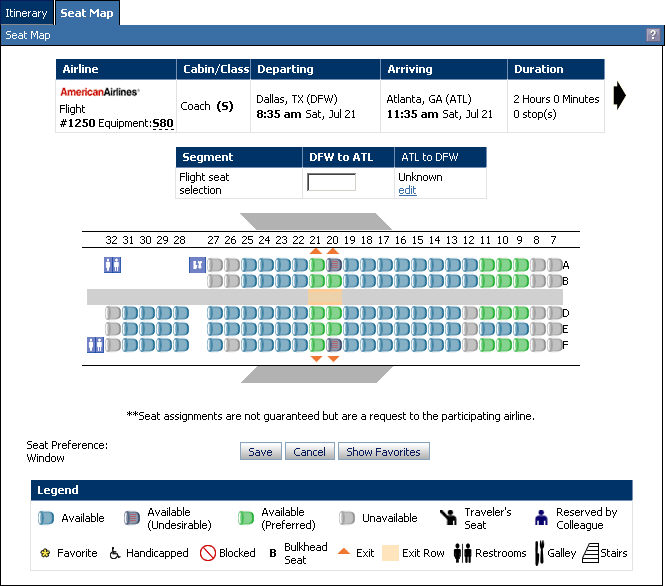
The Seat Map screen displays detailed seating information for your flight and lets you choose a seat.
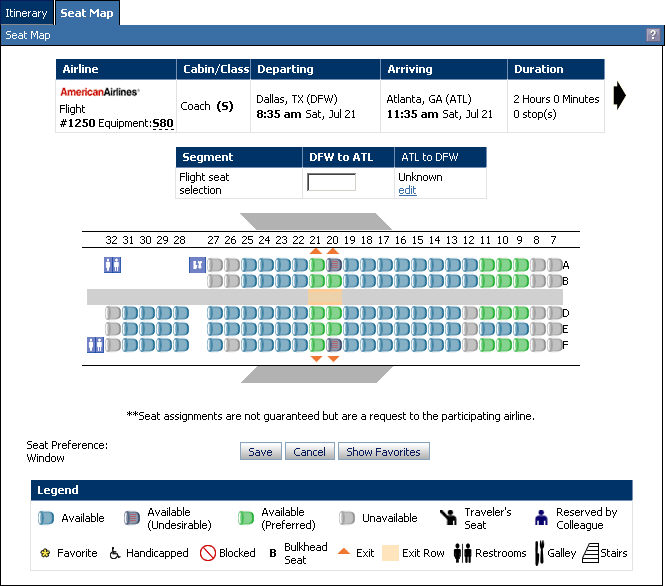
To Use the Seat Map
Click the Seat Map link for an air segment of any itinerary. The Seat Map opens. The Legend section at the bottom of the map explains the meaning of the map's icons.
Click Edit in the Segment section to see the seat map for a particular flight segment. You can also click the large black arrowhead to change segments.
Click a seat ![]() to select it. You can also enter a seat number directly in
the seat field of the Segment section.
to select it. You can also enter a seat number directly in
the seat field of the Segment section.
Click Cancel to close the Seat Map.
Click Save to save your seat selections. The Seat Map closes.
Click Show Favorites to mark favored seats on the map. Click Hide Favorites to unmark them.