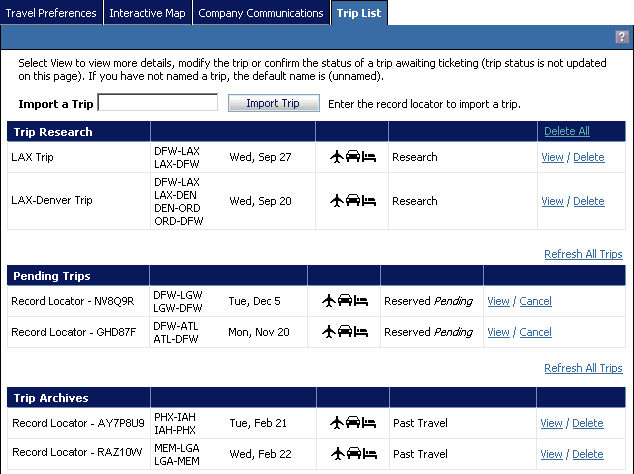
The Trip List screen displays trips that you have saved as research, trips pending, and trips that have been taken in the past. From this screen, you can also import a trip that was booked through another system.
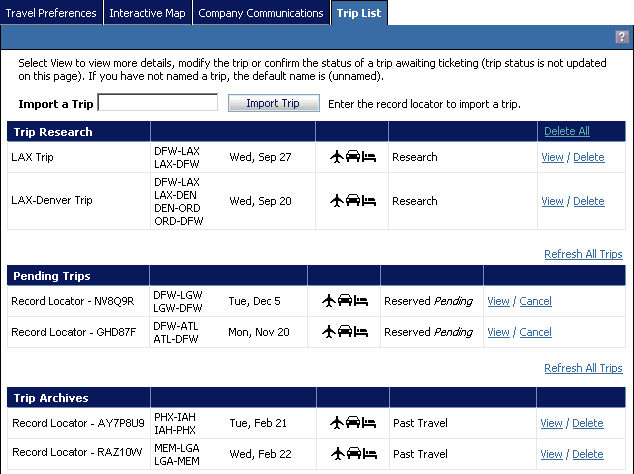
To View the Trip List
Select Travel > Access a Trip from the main menu. The trip list opens with three sections.
Trip Research
Click View to see the itinerary for a researched trip.
Click Delete to delete a researched trip.
Click Delete All to delete all trips in the Trip Research section.
Pending Trips
Click View to see the itinerary for a pending trip.
Click Cancel to cancel a pending trip.
Click Refresh to update a trip's status.
Click Refresh All to update all trips in the Pending Trips section.
Trip Archives
Click View to see the itinerary for an archived trip. See Trip Archive for more information.
Click Delete to delete an archived trip.
To Import a Trip
For this procedure, you will need the record locator for the trip you want to import. You can find this number through the system or agent you booked the trip with.
Enter the record locator in the Import a Trip text box.
Click Import Trip.