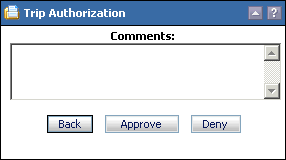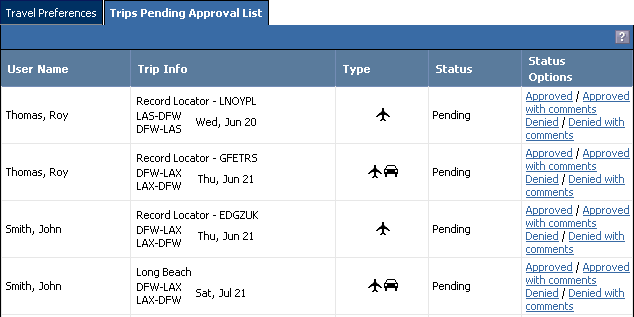
[Travel authorizers only.] The Trips Pending Approval List screen displays all trips waiting for your approval.
Example Trips Pending Approval List
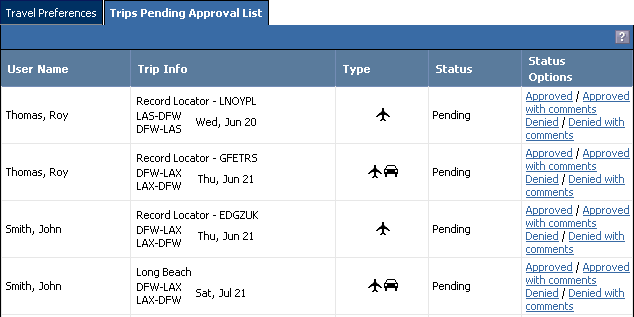
To Open the Trips Pending Approval List
Select Travel > Approve a Trip from the main menu. The Trips Pending Approval List screen opens.
Review the information for the trip.
User Name. The traveler for this trip.
Trip Info. Trip name, dates, and places.
Type. Icons representing
the types of travel included, such as Air ![]() , Car
, Car ![]() , and Hotel
, and Hotel ![]() .
.
Status of the trip.
Set the status options for the trip.
Click the Approved link or Approved with comments to approve the trip.
Click the Denied link or Denied with Comments to deny the trip.
If you choose to add a comment, the Trip Authorization screen opens in the left pane.
Enter your comments in the Comments field.
Click Approve or Deny to set the new status for this trip.
Click Back to return to the Trips Pending Approval list.
Example Trip Authorization Comments Screen