
The Interactive Map lets you graphically select destinations for your trip from major cities and custom locations.
Note: For the Interactive Map to work you must have Macromedia (now Adobe) Flash Version 5.0 or greater installed. See http://www.adobe.com/products/flashplayer/ for the latest Flash player.
To Use the Interactive Map
Click the Interactive Map tab. The map opens.
Use your mouse to move the rectangle on the inset world map, and then click to display that area.

Click on your departure city or custom location, then click on your destination. If this is a multiple city trip, you can continue selecting destinations. As you select your destinations they are added in order to the itinerary at the bottom of the map.

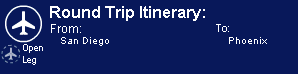
Click Reset to clear your selections, or click Continue to continue booking the trip.