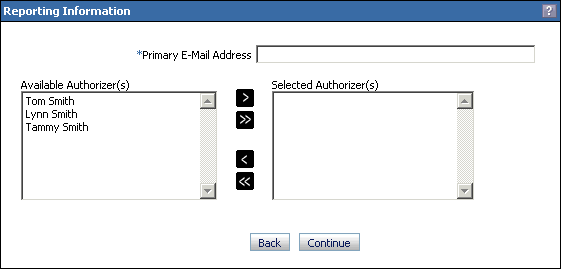
The Reporting Information screen displays information requested by your travel administrator to help track and analyze travel choices. See your travel administrator if you have questions about reporting information.
Example of Reporting Information Screen
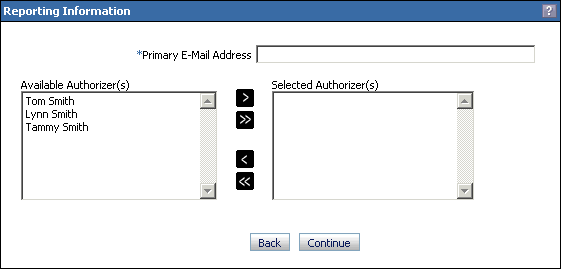
To Report Information
The Reporting Information screen opens when you start a task, such as purchasing a ticket.
Complete all the information fields. If a field is marked Required with an asterisk (*), you must provide the information before you can proceed.
Click Continue. You will return to your original task
Click Back to return to the previous screen.