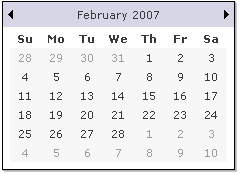
The Calendar tool displays one month at a time to help you choose dates.
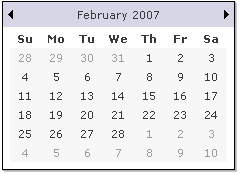
To Use the Calendar
Click the calendar
icon ![]() next to any date field. The Calendar tool opens.
next to any date field. The Calendar tool opens.
Click the arrows at the top of the tool to choose a month, and then choose a date by clicking it. The Calendar closes, and your selected date appears in the date field.