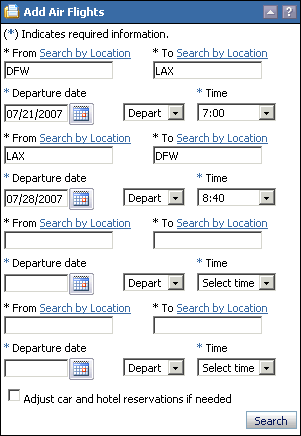
You can add a flight to a reserved or purchased itinerary or modify an existing flight.
To Add a Flight to a Trip
The Add Air Flights form opens when you click the Add Air link in the Shopping Cart.
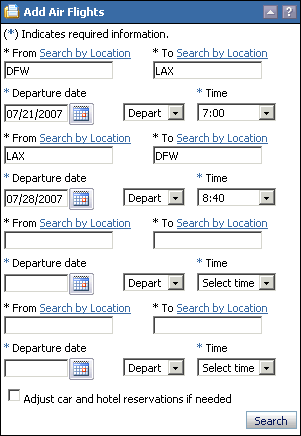
Review the flight choices and make any changes you want.
Check the Adjust car and hotel reservations if needed checkbox to have the system suggest changes to your car and hotel bookings when you modify a flight.
Review the Air Travel Preferences in the right pane and change the preferences if necessary.
Click Search. The Priced Air Itineraries screen opens. See Priced Air Itineraries.
To Modify an Air Flight
The Modify Air Flights form opens when you click the Modify button for an air option in a reserved or purchased itinerary.
Example Modify Air Flights Form

Review the flight choices and make any changes you want.
Check the Adjust car and hotel reservations if needed checkbox to have the system suggest changes to your car and hotel bookings when you modify a flight.
Review the Air Travel Preferences in the right pane and change the preferences if necessary.
Click Search. The Priced Air Itineraries screen opens. See Priced Air Itineraries.