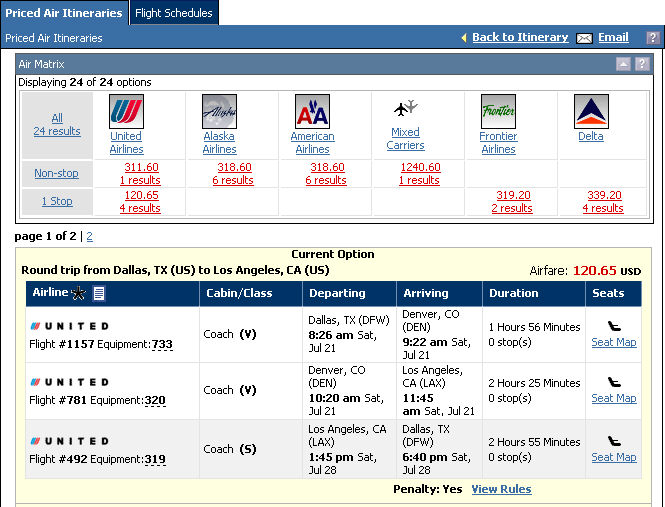
The Priced Air Itineraries screen displays lets you choose a flight from a list of air options.
For an existing itinerary, the current air option is displayed at the top of the screen. For a round trip, outgoing and return flights are paired in the list at the bottom of the screen.
Example of Priced Air Itineraries
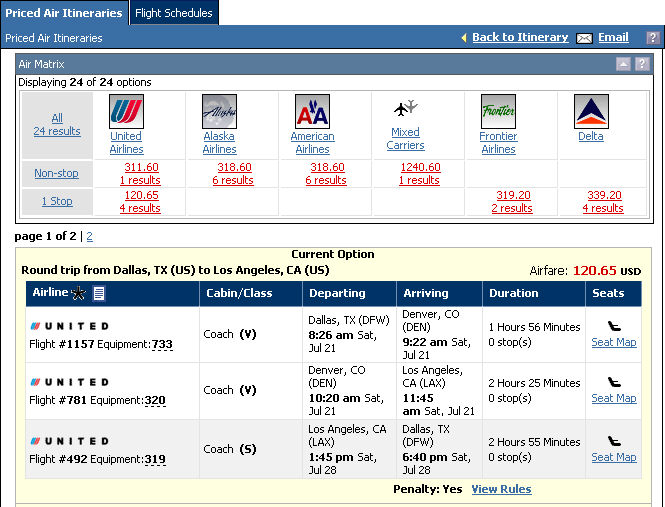
To Use the Priced Air Itineraries Screen
Priced Air Itineraries opens when you search for a flight using the Custom Built Itinerary option or choose to see more air options from an itinerary.
Click  Back to Itinerary to go back
to the itinerary.
Back to Itinerary to go back
to the itinerary.
Click ![]() Email to send this page through
email.
Email to send this page through
email.
Use the Air Matrix to sort the results. See Air Matrix for more information.
The following actions are available for each air option.
Click Seat Map to view or select a seat. See Seat Map.
Click View Rules to see the fare rules for a flight. See Airfare Rules.
Click Select to add a flight to the itinerary.