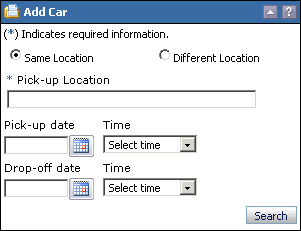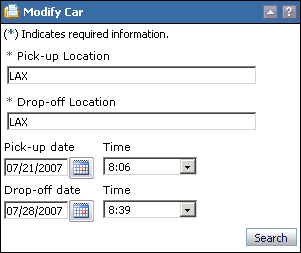Click ![]() Add Car in the Shopping Cart
to add a car rental to the trip. The Add Car form opens in the left pane
and the Car Travel Preferences screen in the right.
Add Car in the Shopping Cart
to add a car rental to the trip. The Add Car form opens in the left pane
and the Car Travel Preferences screen in the right.
Click the Different Location button if you will return the car at a different rental location.
Enter the location where you want to pick up the car in the Pick-Up Location field. If enabled, the Off Airport Location link will be visible. See Off Airport Location for instructions.
If applicable, enter the location where you want to drop off the car in the Drop-off Location field.
Enter your pick-up
date in the Pick-up date field. Type the
date or click the Calendar icon ![]() and select a date.
and select a date.
Select your pick-up time from the Time list.
Enter your drop-off date in the Drop-off date field and your drop-off time in the Time list.
Make any changes you want on the Car Travel Preferences screen.
Click Search. The Modify Car form opens in the left pane, and the Car Availability screen opens in the right with a list of car rental options.