 Warning:
Your credit card may be charged for a deposit or used to guarantee the
room for late arrival. Click the Hotel
Information link or the View Rules link
for a particular rate to verify the individual hotel's credit card policy.
Warning:
Your credit card may be charged for a deposit or used to guarantee the
room for late arrival. Click the Hotel
Information link or the View Rules link
for a particular rate to verify the individual hotel's credit card policy.The Room Rates screen displays details about the rooms available and their rates at a selected hotel. Room Rates can be opened from the Hotel Availability screen. From here you can create a hotel booking.
 Warning:
Your credit card may be charged for a deposit or used to guarantee the
room for late arrival. Click the Hotel
Information link or the View Rules link
for a particular rate to verify the individual hotel's credit card policy.
Warning:
Your credit card may be charged for a deposit or used to guarantee the
room for late arrival. Click the Hotel
Information link or the View Rules link
for a particular rate to verify the individual hotel's credit card policy.
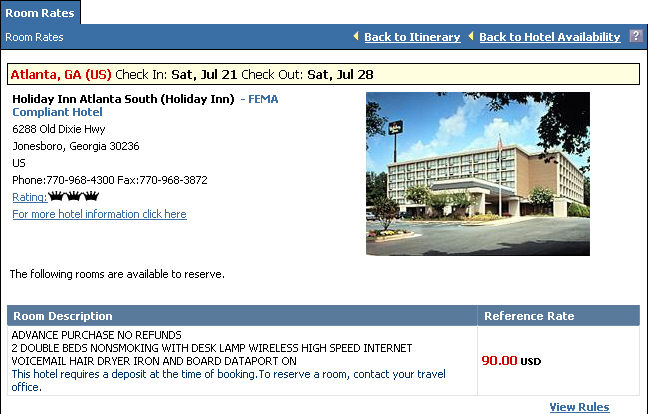
To Book a Room From the Room Rates Screen
Review the hotel information.
Click the Rating link to see the hotel's Northstar class rating.
Click For More Information Click Here to open the Hotel Information screen.
Page links (1 | 2 | 3). Click to view additional pages of information.
Click Continue without hotel to skip the hotel booking and continue with the remainder of the itinerary. Does not apply to hotel-only bookings.
Review the room descriptions. Click View Rules to see the hotel's rate policy for a room.
 Warning:
Your credit card may be charged for a deposit. Also, your credit card
may be used to guarantee the hotel for late arrival. Click Hotel
Information to check an individual hotel's policy.
Warning:
Your credit card may be charged for a deposit. Also, your credit card
may be used to guarantee the hotel for late arrival. Click Hotel
Information to check an individual hotel's policy.
Click Select ( or Reserve) to add a room to your itinerary.