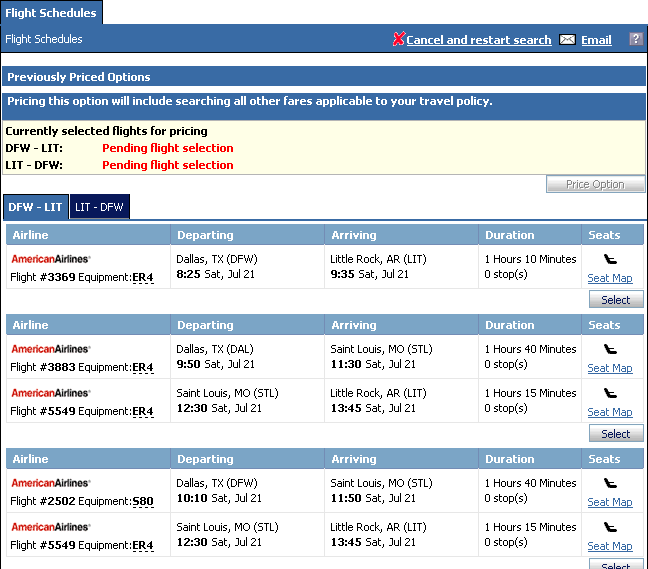
The Flight Schedules screen displays all available flight options. You can select individual air options for each leg of your trip and then submit them for pricing. This can be useful if no acceptable air itineraries are available.
Example Flight Schedules Screen
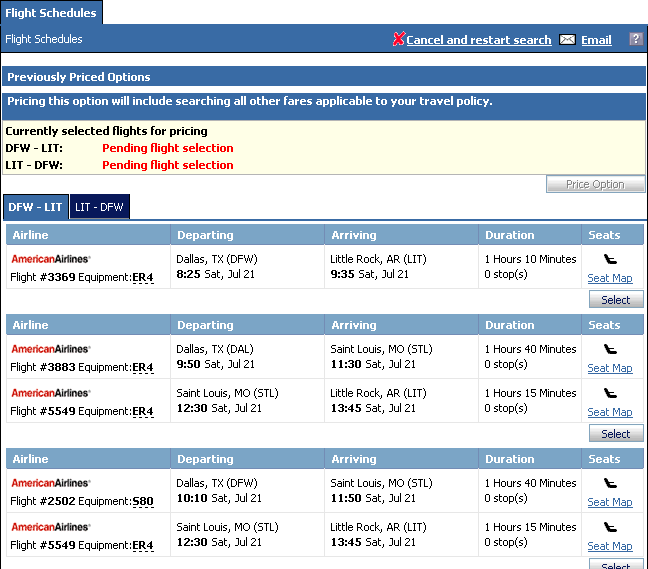
To Open the Flight Schedules Screen
You can open the Flight Schedules screen from Air Home or Priced Air Itineraries.
From Air Home, select the Search by Schedule option when you search for a flight. The Flight Schedules screen opens when you execute the search.
From Priced Air Itineraries, click the View Flight Schedules button. The Flight Schedules screen opens.
To Select Flights on the Flight Schedules Screen
Click a tab for flight leg. A list of available flights is displayed for that leg.
Find the flight you want in the list, and click its Select button. That flight is now listed in the Currently selected flights for pricing section.
Click the other tab and choose a flight for that leg.
Click Price Option to price the flights. The Previously Priced Options section shows the airfare for this trip.
Click View Rules to see the airfare rules for the flights.
Click Select to continue booking the flights.